With PivotTables you can process thousands (or millions) of rows extremely fast and show the results in dynamic charts called PivotCharts.
During the week (June 13 – 19, 2016) we shared several posts that ranged from very basic knowledge (how to create PivotTables) up to more advanced topics (VBA/Power Pivot).
The posts were shared through our Excel Tricks Facebook page.
Scroll down to see all the links to the posts.
The topics per day were:
- June 13: How to create PivotTables
- June 14: Custom calculations and counting unique values
- June 15: Formatting and Grouping
- June 16: Filtering: Slicers and formula filters
- June 17: Miscellaneous tricks
- June 18: VBA for PivotTables
- June 19: Power Pivot
The more popular ones (by likes and shares) are summarized below.
“Do you know what’s Power Pivot? Check this video to learn about it!! Note: Power Pivot is already part of Excel 2013 and 2016”
Please share this post so more people can learn and increase their knowledge about PivotTables
© Master Data Analysis All Rights Reserved 2024