Import all CSV files in a folder into Excel
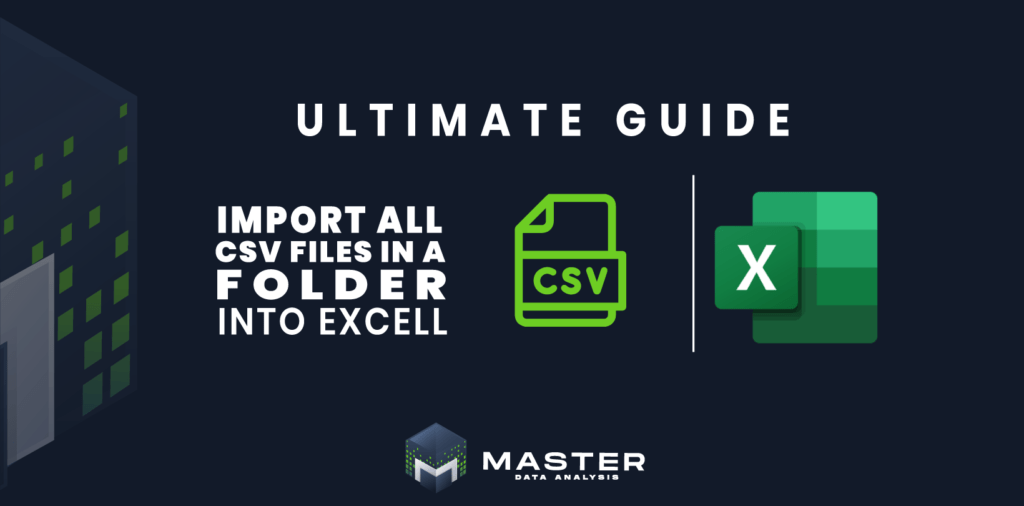
Go to Master Data Analysis Let’s say you have 50 CSV files in a folder and you need to import them into a single worksheet in Excel. How do you do that? Well, it turns out this is the simplest scenario of importing all files into Excel. The reason for this is that CSV files […]
Ultimate guide to import all files from a folder into Excel
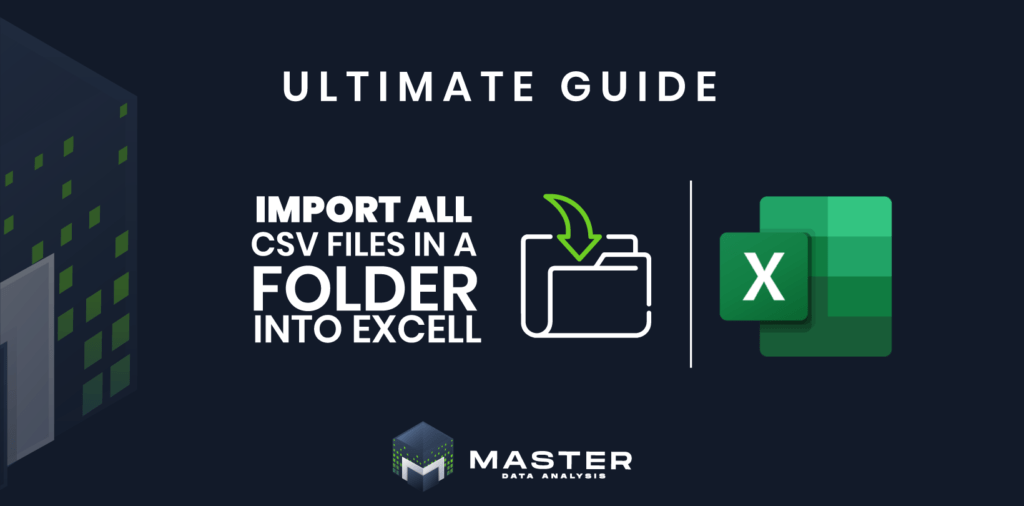
Go to Master Data Analysis I know what you’re thinking: “Another blog post about importing all excel files in a folder”, but this couldn’t be farther from the truth. As the title says, this is the ULTIMATE guide to import all files from a folder and I’ll cover from very simple scenarios to dealing with […]
Analyzing 50 million records in Excel
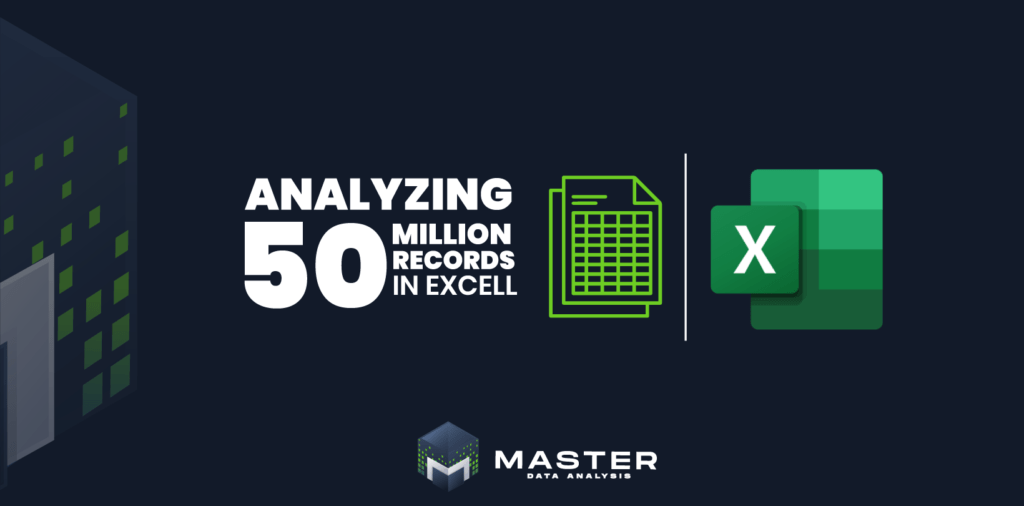
Go to Master Data Analysis A common myth I hear very frequently is that you can’t work with more than 1 million records in Excel. Actually, the right myth should be that you can’t use more than 1,048,576 rows, since this is the number of rows on each sheet; but even this one is false. […]
Attend the R User Conference 2016 – Online
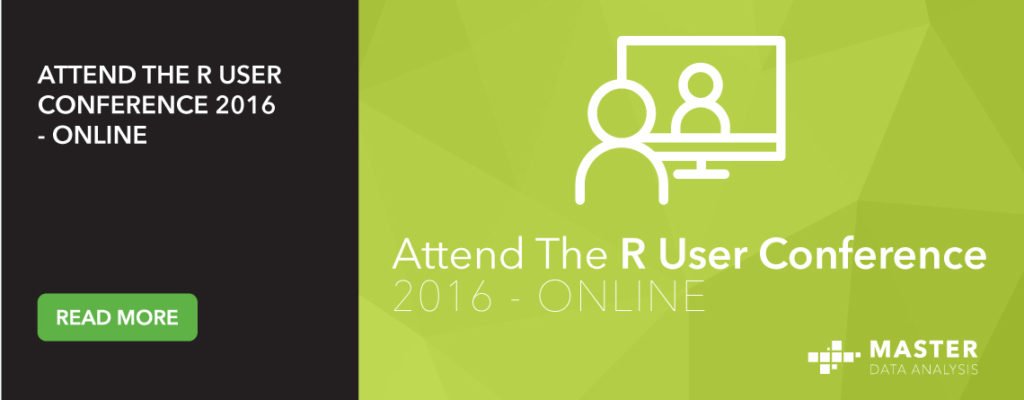
The R User Conference is one of the biggest R conferences around the world. It will be held at Stanford University during Jun 27 – 30, 2016. The conference is full already, however, if you want to see the presentations online you’ll be able to do so through the next link: Watch Presentations Online The […]
PivotTable Week – Learn all about PivotTables
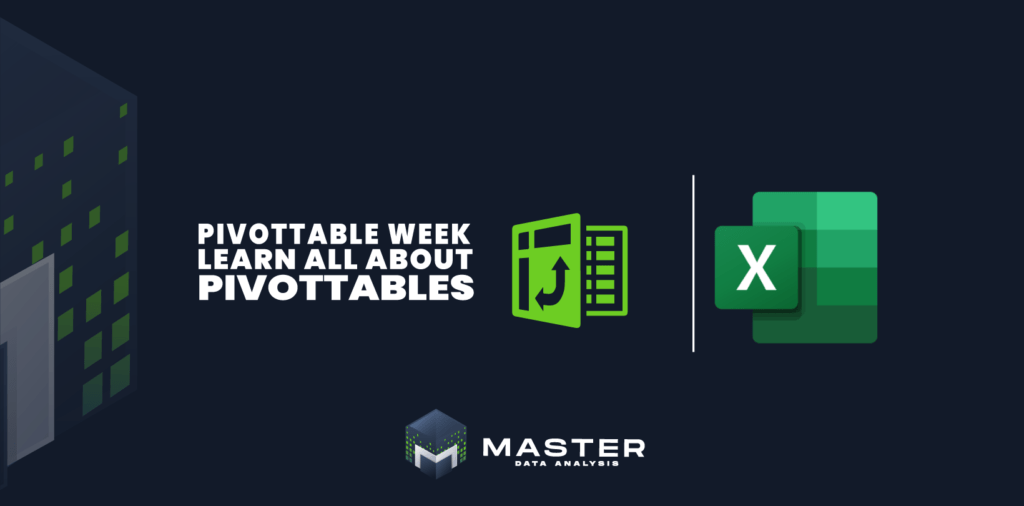
Go to Master Data Analysis With PivotTables you can process thousands (or millions) of rows extremely fast and show the results in dynamic charts called PivotCharts. During the week (June 13 – 19, 2016) we shared several posts that ranged from very basic knowledge (how to create PivotTables) up to more advanced topics (VBA/Power Pivot). […]
Minitab Shortcuts Cheat Sheet

Ok, I admit it, I’m a shortcuts lover… As soon as I put my hands into a computer program I start looking for ways of doing things faster, and for me, keyboard shortcuts is one of the best ways of being faster at any program. Minitab is not the exception to this rule. That’s why […]
8 tips to master data validation in Excel

Go to Master Data Analysis One of the great features that MS Excel has is the capability to restrict (validate) the input into certain cells. The name of this feature in MS Excel is Data Validation. A few examples of this is to restrict the values of cells to be text of a certain length numbers […]
7 tips to deal with duplicates in MS Excel

Go to Master Data Analysis If you have worked with MS Excel for a while I bet you have had the need to highlight/count unique or duplicate values. In this post I’ll cover all you need to know to deal with duplicate/unique values in MS Excel. After reading this post you’ll be able to: Highlight […]
2 easy ways to import files from a folder into Minitab

Let me ask you a question: Let’s say you have 15 excel files (or .csv) in a folder. How do you import them into Minitab? Are you thinking in these steps? Go to File Open Worksheet Change the file type to Excel (or .csv or .txt) Browse for the file and click Open Repeat steps […]
16 courses to learn R in 2016

Do you want to learn or get better at R programming? If yes, you will love the list below. I have compiled a list of free and paid R programming courses. Most of them are online and free, so NO excuses about location or money to uplift your skills. The link in the Description column […]